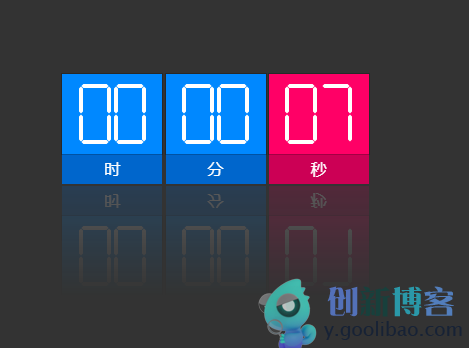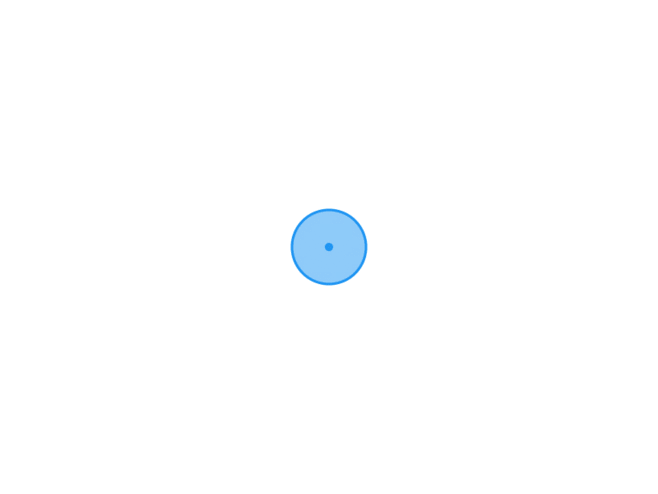分享一个html实现时钟代码
那么废话不多说直接上代码
Html代码(自己命名)
<body onload="startClock()">
<div id="clock">
<div>
<span>
<svg viewBox="0 0 160 300">
<path id="hn_0" fill=var(--fontColor) stroke=none></path>
</svg>
<svg viewBox="0 0 160 300">
<path id="hn0_" fill=var(--fontColor) stroke=none></path>
</svg>
</span>
<span>时</span>
</div>
<div>
<span>
<svg viewBox="0 0 160 300">
<path id="mn_0" fill=var(--fontColor) stroke=none></path>
</svg>
<svg viewBox="0 0 160 300">
<path id="mn0_" fill=var(--fontColor) stroke=none></path>
</svg>
</span>
<span>分</span>
</div>
<div>
<span>
<svg viewBox="0 0 160 300">
<path id="sn_0" fill=var(--fontColor) stroke=none></path>
</svg>
<svg viewBox="0 0 160 300">
<path id="sn0_" fill=var(--fontColor) stroke=none></path>
</svg>
</span>
<span>秒</span>
</div>
</div>
</div>
</body>js代码
// 申明全局变量
var hh, mm, ss, clock;
// 预设 svg path data
var n0 = "M012,150 022,140 138,140 148,150 138,160 022,160z";
var n0_1 = "M148,150 138,140 138,140 148,150 138,160 138,160z";
var n1 = "M150,152 160,162 160,278 150,288 140,278 140,162z";
var n2 = "M148,290 138,300 022,300 012,290 022,280 138,280z";
var n2_1 = "M148,290 138,300 138,300 148,290 138,280 138,280z";
var n3 = "M010,152 020,162 020,278 010,288 000,278 000,162z";
var n3_1 = "M010,152 000,162 000,162 010,152 020,162 020,162z";
var n4 = "M010,012 020,022 020,138 010,148 000,138 000,022z";
var n4_1 = "M010,012 020,022 020,022 010,012 000,022 000,022z";
var n5 = "M012,010 022,000 138,000 148,010 138,020 022,020z";
var n5_1 = "M148,010 138,000 138,000 148,010 138,020 138,020z";
var n5_2 = "M012,010 022,000 022,000 012,010 022,020 022,020z";
var n6 = "M150,012 160,022 160,138 150,148 140,138 140,022z";
var n6_1 = "M150,012 160,022 160,022 150,012 140,022 140,022z";
// 注册监听事件
document.addEventListener('visibilitychange',function(){document.hidden ? stopClock() : startClock()});
// 启动时钟
function startClock(){
getTime();
clock = setInterval(run, 1000);
}
// 停止时钟
function stopClock(){
clearInterval(clock);
clock = null;
}
// 初始化时钟
function getTime() {
let time = new Date();
hh = time.getHours();
mm = time.getMinutes();
ss = time.getSeconds();
changeNumber("sn_0", Math.floor(ss / 10));
changeNumber("sn0_", ss % 10);
changeNumber("mn_0", Math.floor(mm / 10));
changeNumber("mn0_", mm % 10);
changeNumber("hn_0", Math.floor(hh / 10));
changeNumber("hn0_", hh % 10);
}
// 时钟逻辑
function run() {
if (++ss < 60) {
changeNumber("sn_0", Math.floor(ss / 10));
changeNumber("sn0_", ss % 10);
}
else {
ss = 0;
changeNumber("sn_0", 0);
changeNumber("sn0_", 0);
if (++mm < 60) {
changeNumber("mn_0", Math.floor(mm / 10));
changeNumber("mn0_", mm % 10);
}
else {
mm = 0;
changeNumber("mn_0", 0);
changeNumber("mn0_", 0);
if (++hh < 24) {
changeNumber("hn_0", Math.floor(hh / 10));
changeNumber("hn0_", hh % 10);
}
else {
getTime();
}
}
}
}
// 更新 svg 图形,支持正反序
function changeNumber(id, num) {
switch (num) {
case 0:
document.getElementById(id).setAttribute("d", "M012,150 022,140 022,140 012,150 022,160 022,160z" + n1 + n2 + n1 + n3 + n4 + n4_1 + n5 + n5_1 + n6);
break;
case 1:
document.getElementById(id).setAttribute("d", n0_1 + n1 + n2_1 + n1 + n1 + n6 + n4_1 + n5_1 + n5_1 + n6);
break;
case 2:
document.getElementById(id).setAttribute("d", n0 + n3 + n2 + n3 + n3_1 + n6 + n4_1 + n5 + n5_1 + n6);
break;
case 3:
document.getElementById(id).setAttribute("d", n0 + n1 + n2 + n1 + n3_1 + n6 + n4_1 + n5 + n5_1 + n6);
break;
case 4:
document.getElementById(id).setAttribute("d", n0 + n1 + n2_1 + n1 + n3_1 + n6_1 + n4 + n5_2 + n5_1 + n6);
break;
case 5:
document.getElementById(id).setAttribute("d", n0 + n1 + n2 + n1 + n3_1 + n4_1 + n4 + n5_2 + n5 + n6_1);
break;
case 6:
document.getElementById(id).setAttribute("d", n0 + n1 + n2 + n3 + n3_1 + n4 + n4 + n5 + n5_1 + n4_1);
break;
case 7:
document.getElementById(id).setAttribute("d", n0_1 + n1 + n2_1 + n1 + n3_1 + n6 + n6 + n5 + n5_1 + n6);
break;
case 8:
document.getElementById(id).setAttribute("d", n0 + n1 + n2 + n3 + n3_1 + n4 + n4_1 + n5 + n5_1 + n6);
break;
case 9:
document.getElementById(id).setAttribute("d", n0 + n1 + n2 + n1 + n3_1 + n4 + n4_1 + n5 + n5_1 + n6);
break;
}
}Css代码
/* 基础样式设定 */
*
{
margin: 0;
padding: 0;
box-sizing: border-box;
font-family: Arial, Helvetica, sans-serif;
}
:root
{
font-size: 1vw;
--bgColor: #333;
--fontColor: #fff;
}
body
{
display: flex;
justify-content: center;
align-items: center;
min-height: 100vh;
background: var(--bgColor);
}
#clock
{
display: flex;
-webkit-box-reflect: below 2px linear-gradient(transparent,#0003);
}
#clock div
{
position: relative;
margin: 0 0.2rem;
}
#clock div span
{
position: relative;
width: 10rem;
min-width: 100px;
height: 8rem;
min-height: 80px;
background: #08f;
color: var(--fontColor);
display: flex;
justify-content: center;
align-items: center;
z-index: 2;
box-shadow: 0 0 0 1px #0003;
}
#clock div span svg
{
height: 6rem;
min-height: 60px;
margin: 0.2em;
}
#clock div span:nth-child(2)
{
height: 3rem;
min-height: 30px;
font-size: 2em;
z-index: 1;
box-shadow: none;
background: #06c;
text-transform: uppercase;
}
#clock div:last-child span
{
background: #f06;
}
#clock div:last-child span:nth-child(2)
{
background: #c05;
}
/* 设定动画过渡 */
svg path
{
transition: 0.2s all ease-in-out;
}
版权说明
文章采用: 《署名-非商业性使用-相同方式共享 4.0 国际 (CC BY-NC-SA 4.0)》许可协议授权。版权声明:未标注转载均为本站原创,转载时请以链接形式注明文章出处。如有侵权、不妥之处,请联系站长删除。敬请谅解!

 关注公众号
关注公众号