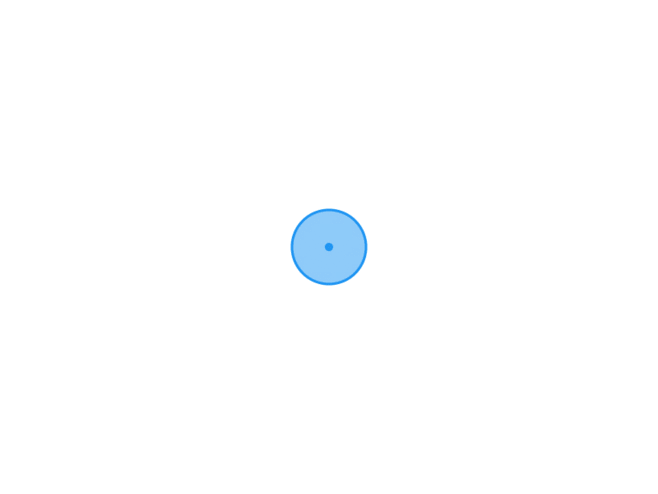这里我们用thinkphp来实现视频去重
前端使用Bootstrap框架
首先设计一个简单的页面,包括上传视频和展示去重结果的区域。
html代码,页面放在哪里得话取决于你自己
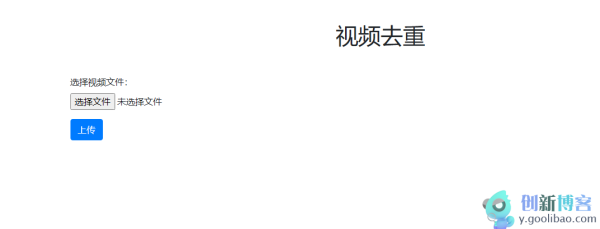
<!DOCTYPE html>
<html lang="en">
<head>
<meta charset="UTF-8">
<meta name="viewport" content="width=device-width, initial-scale=1.0">
<meta http-equiv="X-UA-Compatible" content="ie=edge">
<title>视频去重</title>
<link rel="stylesheet" href="https://cdn.bootcss.com/bootstrap/4.3.1/css/bootstrap.min.css">
<script src="https://cdn.bootcss.com/jquery/3.4.1/jquery.min.js"></script>
<script src="https://cdn.bootcss.com/popper.js/1.15.0/umd/popper.min.js"></script>
<script src="https://cdn.bootcss.com/bootstrap/4.3.1/js/bootstrap.min.js"></script>
</head>
<body>
<div class="container mt-5">
<h1 class="text-center mb-5">视频去重</h1>
<form id="upload-form" enctype="multipart/form-data">
<div class="form-group">
<label for="video-file">选择视频文件:</label>
<input type="file" class="form-control-file" id="video-file" name="video-file">
</div>
<div class="form-group">
<button type="submit" class="btn btn-primary">上传</button>
</div>
</form>
<div id="result" class="mt-5"></div>
</div>
</body>
</html>
后端代码实现
使用ThinkPHP6框架,实现视频去重功能。首先需要安装FFmpeg和FFprobe,使用命令行执行以下命
sudo apt-get install ffmpeg
sudo apt-get install ffprobe
然后,编写Controller的代码,包括上传文件和去重的方法。
<?php
namespace appindexcontroller;
use thinkController;
use thinkfacadeRequest;
use thinkfacadeFilesystem;
use thinkfacadeConfig;
class Index extends Controller
{
public function index()
{
return $this->fetch();
}
public function upload()
{
$file = Request::file('video-file');
if (!$file) {
return json(['code' => 1, 'msg' => '请选择视频文件']);
}
$validate = [
'size' => Config::get('upload.max_file_size'),
'ext' => Config::get('upload.allow_file_ext')
];
$info = $file->validate($validate)->move(Config::get('upload.save_path'));
if (!$info) {
return json(['code' => 1, 'msg' => $file->getError()]);
}
$filename = $info->getSaveName();
$filepath = Config::get('upload.save_path') . $filename;
$filesize = $file->getSize();
$duration = $this->getVideoDuration($filepath);
$this->deleteDuplicate($filepath);
return json(['code' => 0, 'msg' => '上传成功', 'data' => [
'filename' => $filename,
'filesize' => $filesize,
'duration' => $duration
]]);
}
private function getVideoDuration($filepath)
{
$ffprobe = Config::get('app.ffprobe_path');
$cmd = "$ffprobe -v error -show_entries format=duration -of default=noprint_wrappers=1:nokey=1 $filepath";
$duration = shell_exec($cmd);
return round($duration);
}
private function deleteDuplicate($filepath)
{
$ffmpeg = Config::get('app.ffmpeg_path');
$cmd = "$ffmpeg -i $filepath -vn -f wav - | md5sum";
$hash = shell_exec($cmd);
$hash = explode(' ', trim($hash))[0];
$hashfile = Config::get('upload.hash_path') . $hash;
if (Filesystem::has($hashfile)) {
Filesystem::delete($filepath);
} else {
Filesystem::put($hashfile, '');
}
}
}
在配置文件中,需要设置上传文件的保存路径、允许上传的文件扩展名、最大文件大小、FFmpeg和FFprobe的路径。
这里呢配置文件大家可以分开来
return [
'save_path' => '/var/www/html/uploads/',
'hash_path' => '/var/www/html/hash/',
'allow_file_ext' => 'mp4,flv,avi,mov,wmv',
'max_file_size' => 1024 * 1024 * 100, // 100MB
'ffmpeg_path' => '/usr/bin/ffmpeg',
'ffprobe_path' => '/usr/bin/ffprobe',
];前端页面交互
使用jQuery实现前端页面的交互,包括上传文件、展示去重结果。
$(function() {
$('#upload-form').submit(function(e) {
e.preventDefault();
var formData = new FormData(this);
$.ajax({
url: '/index/upload',
type: 'POST',
data: formData,
contentType: false,
processData: false,
success: function(res) {
if (res.code === 0) {
var data = res.data;
var html = '<p>文件名:' + data.filename + '</p>' +
'<p>文件大小:' + formatFileSize(data.filesize) + '</p>' +
'<p>视频时长:' + formatTime(data.duration) + '</p>';
$('#result').html(html);
} else {
alert(res.msg);
}
}
});
});
});
function formatFileSize(size) {
var units = ['B', 'KB', 'MB', 'GB', 'TB'];
var i = 0;
while (size >= 1024 && i < units.length - 1) {
size /= 1024;
i++;
}
return size.toFixed(2) + units[i];
}
function formatTime(time) {
var hours = Math.floor(time / 3600);
var minutes = Math.floor((time - hours * 3600) / 60);
var seconds = time % 60;
return (hours > 0 ? hours + ':' : '') +
(minutes < 10 ? '0' : '') + minutes + ':' +
(seconds < 10 ? '0' : '') + seconds;
}
如你在使用过程中遇到问题可以与我一起讨论,在定制开发出联系我
版权说明
文章采用: 《署名-非商业性使用-相同方式共享 4.0 国际 (CC BY-NC-SA 4.0)》许可协议授权。版权声明:未标注转载均为本站原创,转载时请以链接形式注明文章出处。如有侵权、不妥之处,请联系站长删除。敬请谅解!

 关注公众号
关注公众号